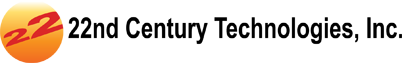messages
-
 Deepak Gupta Hello dear i wanna talk to you
Deepak Gupta Hello dear i wanna talk to you -

-
 Fawad Ahmed Hello dear i wanna talk to you
Fawad Ahmed Hello dear i wanna talk to you -
 Dr. Arvindo Boss Hello dear i wanna talk to you
Dr. Arvindo Boss Hello dear i wanna talk to you -
 Dr. Ahmad Hello dear i wanna talk to you
Dr. Ahmad Hello dear i wanna talk to you
notifications
-
 Dr. Ahmad recommend your post
Dr. Ahmad recommend your post -
 Dr. Arvindo Boss share your post a good time today!
Dr. Arvindo Boss share your post a good time today! -
 Dr. Monika recommend your post
Dr. Monika recommend your post -
 Dr. Deepak Gupta share your post a good time today!
Dr. Deepak Gupta share your post a good time today! -
 Dr. Ahmad recommend your post
Dr. Ahmad recommend your post